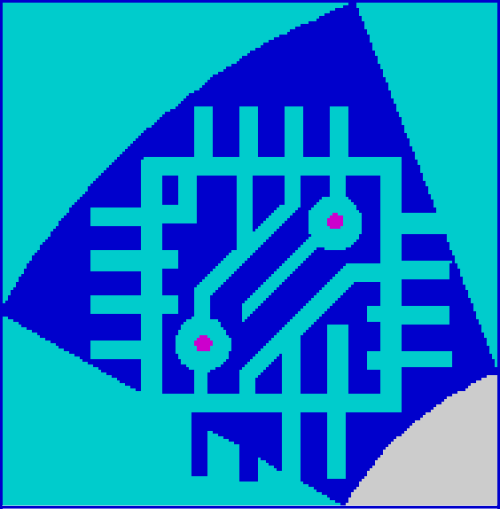In order for Exchange account to function properly in Outlook, you must have a special DNS record set up for your domain name which points to the CritchCorp Computers Ltd Autodiscover server.
You need to set up the Autodiscover record for your domain name to have the following Exchange features:
- Outlook 2010/2013 setup using Autodiscovery.
- Outlook 2016/2019 setup.
- Outlook 2011/2016/2019 for Mac and Entourage EWS setup using Autodiscovery.
- Free/Busy information in your calendar.
- Out of Office autoresponse messages setup in Outlook.
Note: Without the Autodiscover record you can use Outlook Web Access to set up automatic replies. - Offline Address Book synchronization.
- Folder Sharing with sending out the Sharing invitation.
- Access to Public Folders in Exchange 2013/2016.
- Shared mailbox auto-mapping.
If you use our Feature Rich Hosting servers the necessary DNS record can be created for your domain once you register the domain name on your CritchCorpComputers Ltd Exchange account. You can check this record in CONTROL PANEL > Services > Domains > click Domain Name > DNS Records tab.
If you do not use our Feature Rich Hosting servers, you will need to contact your DNS Server System Administrator (or DNS provider) to set up the record:
- Add a CNAME record for autodiscover.yourdomain.com that points to the CritchCorp Autodiscovery DNS record. This record is listed in CONTROL PANEL on your Home Page under the Exchange servers and settings section.

Below you can find instructions on setting up a CNAME record for common DNS providers:
Important note: Due to the distributed nature of DNS, the CNAME record you create following the instructions in this article may take up to 72 hours to propagate across the Internet. You will be able to take advantage of the AutoConnect feature only when DNS changes have fully propagated. If you do not know how to check that, just wait a few hours and then try to configure a new Outlook or Entourage EWS profile using this feature.
You can check if the record is set up and working by the following means:
- When you have added the CNAME for autodiscover.yourdomain.com you can look it up, for instance, using MxToolbox to make sure you set it up correctly:

Note: if your account was migrated from On-Premises Exchange server, make sure that the On-premises Autodiscover was disabled.
 Worldwide (English)
Worldwide (English) Romania (Română)
Romania (Română)